
How to add an SSL certificate for WordPress within 2 minutes
First, Let’s understand the SSL and Https
Before installing the SSL certificate for WordPress site or a blog, Lets understand the purpose of SSL certificate
What is Https?
HTTPS stands for Hypertext Transfer Protocol Secure. It is the protocol where encrypted HTTP data is transferred over a secure connection. Using secure connections such as Transport Layer Security or Secure Sockets Layer, data privacy and integrity are maintained, and authentication of websites is also validated.
What is SSL certificate?
SSL Certificates are small data files that digitally bind a cryptographic key to an organization’s details. When installed on a web server, it activates the padlock and the HTTPS protocol and allows secure connections from a web server to a browser. Typically, SSL is used to secure credit card transactions, data transfer, and logins, and more recently, it is becoming the norm when securing social media sites’ browsing.
Why SSL certificate is required in a WordPress Site?
Keep data secure between servers
SSL Certificates protect your sensitive information, such as credit card information, usernames, passwords, etc.
Increase your Google Rankings
If you own a website or a blog, then you need to have an SSL enable in your website to increase your google rankings because Google doesn’t want to show a not secure website to their users.
Build/Enhance customer trust
If the SSL is not enabled on your website, google labels it as a not secure website, leading users not to enter your website.
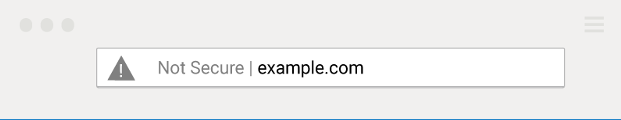
How to enable SSL on your WordPress site?
We will do this with a small plugin called Really Simple SSL, which needs no setup required. So you don’t need much coding knowledge with this plugin.
First, you need to get an SSL certificate. You can get either a free SSL certificate, or you can buy one.
See our recommendations for a free SSL certificate.
Go to Plugins in your WordPress site, and search “Really Simple SSL” plugin on it.

Here, you can see there are more than 5 million active installations in this plugin. To enable SSL on your website, you need to install this plugin and click active. The rest of the things will be handled by this plugin.
What do paid SSL certificates do that free ones don’t?
A free SSL certificate only authenticates the domain it’s issued for. When you see the https:// in the address bar. You know for sure that you are at that domain (and it’s not a Unicode domain or something suspicious). But that’s it. You don’t know who is running that website, whether they are a real business—anything.
Paid SSL certificates have higher levels of validation available that can provide your users with verified details, not just about the domain they’re on but about the company or organization behind it.
The conclusion is that If you are running a personal blog, I don’t think you need to have a paid SSL certificate. Most of the time, when you buy a web hosting plan, they will provide you a free SSL certificate.
Don’t forget to comment your ideas about this article in the comment section.
If you are interested, read more articles wrote by devpubba